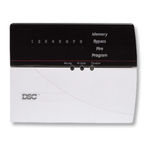DSC Power 832 User Manual
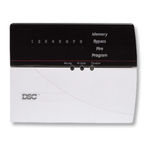
or in a b asement. The metal c a binet contains the system ele ctronics, fuses and stand-by b attery.
There is normally no re ason for anyone but the installer or servic e professional to have a c c ess to the
control p anel.
All the keyp a ds have an audible indic ator and command entry keys. The LE D keyp a ds have a group
of zone and system status lights. The L C D keyp a d has an alphanumeric liquid crystal display (L C D).
The keyp a d is use d to send commands to the system and to display the current system status. The
keyp a d(s) will b e mounte d in a convenient loc ation insid e the prote cte d premises close to the entry/
exit door(s).
The se curity system has several zones of are a prote ction and e a ch of these zones will b e conne cte d
to one or more sensors (motion d ete ctors, glassbre ak d ete ctors, door conta cts, etc.). A sensor in
alarm will b e indic ate d by the corresponding zone lights flashing on a LE D keyp a d or by written
messa g es on the L C D keyp a d.
A security system cannot prevent emergencies. It is only intended to alert you and – if included –
your monitoring station of an emergency situation. Security systems are generally very reliable
but they may not work under all conditions and they are not a substitute for prudent security
practices or life and property insurance. Your security system should be installed and serviced by
qualified security professionals who should instruct you on the level of protection that has been
provided and on system operations.
IMPORTANT NOTICE
Table of Contents
Related Manuals for DSC Power 832
Security system (52 pages)
Tyco security system instruction manual (25 pages)
V2.7u and higher (21 pages)
2-wire addressable device interface module (12 pages)
Tyco power832 security system user manual (11 pages)
Central station talk / listen module (2 pages)
Audio interface module (2 pages)
Fire module (2 pages)
Adt security services power 864 security systems user's guide (36 pages)
Led keypad code changes (3 pages)
V1.0 (28 pages)
Summary of Contents for DSC Power 832
- Page 1 About Your Security System Your DS C Power832 Se curity System has b e en d esigne d to provid e you with the gre atest possible flexibility and convenienc e. Re a d this manual c arefully and have your installer instruct you on your system's op eration and on which fe atures have b e en implemente d in your system.
- Page 2 System Information Fill out the following information for future referenc e and store this manual in a safe pla c e. Access Codes Your Master Code is: __________________________________________ A d ditional A c c ess C od es: 01 __________________ 09 ____________________ 17 ____________________ 25 ________________.
- Page 3 ___________________________________________ _____________________________________ ___________________________________________ _____________________________________ ___________________________________________ _____________________________________ ___________________________________________ _____________________________________ ___________________________________________ _____________________________________ ___________________________________________ _____________________________________ ___________________________________________ _____________________________________ ___________________________________________ _____________________________________ ___________________________________________ _____________________________________ ___________________________________________ _____________________________________ ___________________________________________ _____________________________________ ___________________________________________ _____________________________________ ___________________________________________ _____________________________________ ___________________________________________ _____________________________________ ___________________________________________ _____________________________________ ___________________________________________ _____________________________________ ___________________________________________ _____________________________________ ___________________________________________ _____________________________________ [F] FIRE __________________________________________ [A] A UXILIARY ____________________________________ [P] PA NIC ________________________________________ The Exit D elay Time is ________ se conds.
- Page 4 Access Codes A c c ess C od es are use d to arm and disarm the system. There are 33 a c c ess cod es availa ble: one Master C od e and 32 a c c ess cod es. O nly the Master C od e c an b e use d to program a d ditional se curity cod es and to chang e other system fe atures as well as to arm and disarm the se curity system.
- Page 5 Alternate Arming Methods Away Arming Arming the system in the Away mod e will have all interior zones and p erimeter zones a ctive. If motion is d ete cte d in the interior zones, or if one of the p erimeter zones is violate d, the alarm se quenc e will b e gin.
- Page 6 Disarming the System Disarming from an LED Keypad: Enter the premises through a d esignate d Exit/Entry door; entering by any other door will sound an imme diate alarm. As soon as the Exit/Entry door is op ene d, the keyp a d will b e e p to indic ate that the system should b e disarme d.
- Page 7 If An Alarm Sounds Fire Alarm If your system has b e en installe d with fire d ete ctors and the alarm sounds in a pulsing mod e, follow your emerg ency eva cuation plan imme diately (se e “Fire Esc a p e Planning” on p a g e 15). Intrusion Alarm If an intrusion alarm sounds, indic ate d by a continuous b ell or siren, the alarm may b e silenc e d by entering your a c c ess cod e.
- Page 8 PC5532 LED Keypad LCD5500 Keypad PC5508, PC5516 and PC5532 Keypads: All Keypads: Press the keys on the numb er p a d to view alarms or troubles, to Function Keys Arm/Disarm the system or to byp ass zones. (Stay, Away, Chime, Reset, Exit): If activated by your installer, these To exit, press [#];.
- Page 9 Programming codes from an LCD Keypad: Master Code Press the [ ] key to enter the function list. Scroll (< >) to. ✱ Press [5] or [ ]. The display will re a d. ✱ Press (*) for<> Access Codes Enter your current Master C od e.
- Page 10 Zone Bypassing The zone byp assing function is use d when a c c ess is ne e d e d to p art of the prote cte d are a while the system is arme d. Zones which are temporarily out of servic e due to d ama g e d wiring or conta cts may b e byp asse d to allow system arming until re p airs c an b e ma d e.
- Page 11 Viewing Trouble Conditions The control p anel continuously monitors a numb er of possible trouble conditions. If one of these trouble conditions oc cur, the keyp a d will b e e p twic e every 10 se conds until you press any key on the keyp a d. Troubles c an only b e viewe d when the system is in the disarme d state.
- Page 12 Setting the System Date and Time To set the system time, enter [ ] [6] followe d by the Master C od e. Press [1]. The keyp a d will now ✱ a c c e pt 10 conse cutive digits: •.
- Page 13 Door Chime Feature The door chime fe ature is use d, while the p anel is disarme d, to provid e a tone from the keyp a d e a ch time a door or window is op ene d or close d. The doors and windows which will provid e this indic ation are programme d by your installer.
- Page 14 Fire Alarm Operation Alarm O n a fire alarm, the b ell or siren will pulse O N and O F F. The transmission of the alarm to the monitoring station is d elaye d for 30 se conds. If the alarm is not cle are d within the 30 se cond d elay, it will then b e transmitte d to the monitoring station.
- Page 15 Fire Escape Planning There is often very little time b etwe en the d ete ction of a fire and the time it b e comes d e a dly. It is thus very important that a family esc a p e plan b e d evelop e d and rehe arse d. 1.
- Page 16 W ARNING ■ ■ ■ ■ ■ Smoke Detectors Please Read Carefully Smoke detectors that are a part of this system may not properly alert occupants of a fire for a number of reasons, some of which follow. The smoke detectors Note to Installers may have been improperly installed or positioned.
- Page 17 LIMITED W ARRANTY Digital Security Controls Ltd.’s liability for failure to repair the Digital Security Controls Ltd. warrants the original purchaser that product under this warranty after a reasonable number of attempts for a period of twelve months from the date of purchase, the prod- will be limited to a replacement of the product, as the exclusive uct shall be free of defects in materials and workmanship under remedy for breach of warranty.
- Page 18 • W A R N I N G • This manual contains information on limitations regarding product use and function and information on the limitations as to liability of the manufacturer. The entire manual should be carefully read. Instruction M anual PC 5 O 1 O U R I T Y S Y S T E M.
- Page 19 FCC COMPLIANCE STATEMENT CAUTION: Changes or modifications not expressly approved by Digital Security Controls Ltd. could void your authority to use this equipment. This equipment has been tested and found to comply with the limits for a Class B digital device, pursuant to Part 15 of the FCC Rules. These limits are designed to provide reasonable protection against harmful interference in a residential installation.